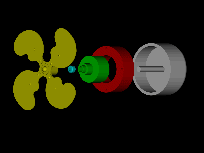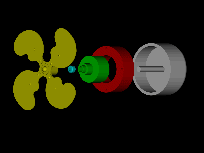Emerson Blade Removal
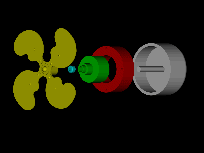
Since I get asked this question a lot, I thought I would explain how to
remove the screw-on blade used on many Emerson Electric fans. Note: the
front motor cover was left out of the illustration for clarity. As you
can see the hollow shaft that everything rides on is an integral part
of the back of the motor case (E). This innovative design allows the
whole shaft to act as a bearing surface. This is the major reason
Emerson fans last so long and almost always run. The stator (D) goes into
the case first.
The next part is the rotor (C) which rides on the shaft. The
cap (B) screws on to the end of the shaft thereby holding the rotor
(C) in place. The blade (A) screws onto threads on the front of the
rotor (C). To take the blade (A) off you just need to hold the
rotor (C) still and un-screw the blade.
Here is one way to accomplish this:
- Remove the cage and front cover nuts.
- Stick a screwdriver through a ventilation hole in the back of the
fan. Point it towards the center to avoid damaging the stator windings.
You want to get it in a position where you can hold the rotor.
Some motors will have holes through the rotor that makes this much
easier but most do not.
- Turn the blade in the direction it normally turns when running
to remove it.
If this doesn't work, you may be having trouble holding the rotor.
The best solution I have heard of comes from Lester Smith. He runs a bolt in through one of the
several threaded holes in the back of the motor to positively hold the rotor. If you are working
on a full sized fan (12" or 16") blades made after 1915 I recommend you use the gearbox screw
on the upper left when viewed from behind. Go to the hardware store and buy 1/4" - 20 threaded
rod. Cut off an approximately 6" piece and put a wing nut with a jam nut (or I actually use a knob
from a stereo) on one end. Simply screw your new tool into the hole the screw
came out of until the rotor is locked. Thanks Lester!
Have fun, be patient :-)